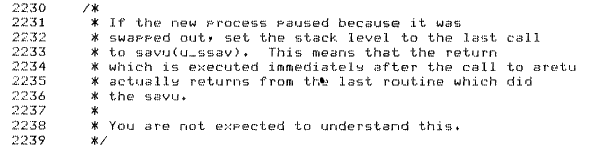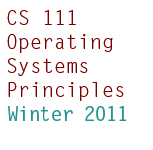WeensyOS Minilab 2
This second of the Weensy OS problem sets introduces you to another weensy operating system. WeensyOS 2 shows off scheduling and synchronization.
Handing in
You will electronically hand in code and a small writeup
containing answers to the numbered exercises.
The problem set code, weensyos2.tar.gz, unpacks into a
directory called weensyos2. (We explain how to unpack it
below.)
You'll modify the code in this directory, and add a text file with your
answers to the numbered exercises.
When you're done, run the command make tarball.
This should create a file named
weensyos1-yourusername.tar.gz.
You'll turn in this file to CourseWeb.
Answer the numbered exercises by editing the file named
answers.txt.
No Microsoft Word documents (or other binary format, except for PDF
in special cases) will be accepted!
For coding exercises, it's OK for answers.txt to just refer to
your code (as long as you comment your code).
To review:
- Download
weensyos2.tar.gzfrom CourseWeb and unpack it. - Do your work in the
weensyos2directory. - Fill out the
answers.txtfile in that directory. - When you're done, run
make tarballfrom theweensyos2directory. This will create a file namedweensyos2-yourusername.tar.gz. - Submit that
weensyos2-yourusername.tar.gzfile to CourseWeb.
Part 1: Scheduling
Please note that you can do Parts 1 and 2 in either order.
First, you must set up your machine to compile and run WeensyOSes. You can use the setup that worked for you for WeensyOS 1.
Download and unpack the source for weensyos2.
% gtar xzf weensyos2.tar.gz % ls weensyos2 COPYRIGHT lib.c schedos-4.c schedos-loader.c x86sync.h GNUmakefile lib.h schedos-app.h schedos-symbols.ld answers.txt mkbootdisk.c schedos-boot.c schedos-x86.c bootstart.S schedos-1.c schedos-int.S schedos.h conf schedos-2.c schedos-kern.c types.h elf.h schedos-3.c schedos-kern.h x86.h %
Change into the weensyos2 directory and run make run.
This builds and runs the WeensyOS 2 operating system, the "scheduler OS" or SchedOS. As before, this will start up Bochs. After a moment you should see a window like this:
![[SchedOS 1]](fig-schedos1.gif)
The SchedOS consists of a kernel and four simple user processes.
The schedos-1 process prints 320 red
"1"s, the schedos-2 process prints 320 green
"2"s, and so forth. Each process yields control to the kernel
after each character, so that the kernel can choose another process to run.
Each process exits after printing its 320 characters. The four processes
coordinate their printing with a shared variable, cursorpos,
located at memory address 0x198000. The kernel initializes
cursorpos to point at address 0xB8000, the start of CGA
console memory. Processes write their characters into
*cursorpos, and then increment cursorpos to the
next position.
Read and understand the SchedOS process code.
Specifically, read and understand schedos-1.c.
Read and understand the comments in
schedos-app.h. The basic feeling should be familiar to you
from WeensyOS 1.
The kernel's job is very simple. At boot time, it initializes the hardware,
initializes a process descriptor for each process, and runs the first
process. At that point it loses control of the machine until a system call
or interrupt occurs. System calls and interrupts effectively call
the kernel's interrupt function. Note that this simple
kernel has no persistent stack: every time a system call occurs, the
kernel stack starts over again from the very top, and any previous stack
information is thrown away. Thus, all persistent kernel data must be
stored in global variables.
- The process descriptor structure
process_tdefined inschedos-kern.h. This is a lot like the process descriptor structure from WeensyOS 1. - The comments at the top of
schedos-kern.c. - The
startfunction fromschedos-kern.c, which initializes the kernel. - The
interruptfunction fromschedos-kern.c, which handles all interrupts and system call traps.
SchedOS supports two system calls, sys_yield and
sys_exit. The sys_yield call yields control to
another process, and sys_exit exits the current process,
marking it as nonrunnable. The kernel implementations of these system
calls (in interrupt()) both call the schedule
function. This function is SchedOS's scheduler: it chooses a process from
the current set of runnable processes, then runs it. In the first part of
this problem set, you'll focus on this function, and SchedOS's scheduling
algorithms.
Read and understand the schedule function
from schedos-kern.c.
Exercise 1. What is the name of the scheduling
algorithm schedule() currently implements? (What is
scheduling_algorithm 0?)
Exercise 2. Add code to schedule()
so that scheduling_algorithm 1 implements strict priority
scheduling. Your implementation should give schedos-1 higher
priority than schedos-2, which has higher priority than
schedos-3, which has higher priority than
schedos-4. Thus, process IDs correspond to priority levels
(assuming that numeric priority levels are defined as usual, where smaller
priority levels indicate higher priority). You will also
need to change schedos-1.c so that the schedos
processes actually exit via sys_exit(), instead of just
yielding forever. Test your code.
Exercise 3. Calculate the average turnaround
time and average wait time across all four jobs for
scheduling_algorithms 0 and 1. Assume that printing 1
character takes 1 millisecond and that everything else, including a context
switch, is free.
Now complete at least one of Exercises 4A and 4B.
Exercise 4A. Add another scheduling algorithm,
scheduling_algorithm 2, that acts like
scheduling_algorithm 1 except that priority levels are defined
by a separate p_priority field of the process descriptor.
Also implement a system call that lets processes set their own priority
level. If more than one process has the same priority level, your
scheduler should alternate among them.
Exercise 4B. Add another scheduling algorithm,
scheduling_algorithm 3, that implements proportional-share
scheduling. In proportional-share scheduling, each process is allocated an
amount of CPU time proportional to its share. For example, say
schedos-1 has share 1 and schedos-4 has share 4.
Under proportional-share scheduling, schedos-4 will run 4
times as often as schedos-1 (at least until it exits); so we
might expect to see output like "441444414444144...". (Note
that this is a form of priority scheduling, but the priority levels are
defined differently: larger shares indicate higher priority.) Also
implement a system call that lets processes set their share.
Part 2: Synchronization
In this section of the problem set, you'll investigate synchronization issues. But synchronization isn't interesting without concurrency, and right now, our operating system is cooperatively multithreaded: each application decides when to give up control. We introduce concurrency by turning on clock interrupts and introducing preemptive multithreading. When a clock interrupt happens, the CPU will stop the currently-running process -- no matter where it is -- and transfer control to the kernel. This indicates that the current process's time quantum has expired, so the kernel will switch to another process. However, note that clock interrupts will never affect the kernel: this simple kernel runs with interrupts entirely disabled. Interrupts can only happen in user level processes.
Change scheduling_algorithm back to 0.
Then change the interrupt_controller_init(0) call in
schedos-kern.c to interrupt_controller_init(1).
This turns on clock interrupts.
After running make run, you should
see a window like this:
![[SchedOS 2]](fig-schedos2.gif)
Clock interrupts are occasionally preempting SchedOS processes, breaking up the steady round-robin order.
Note: It is better to do this portion of the lab using bochs. Qemu's interrupt handling is too fast; you may not be able to observe the same interrupt effects on qemu.
Exercise 5. Refer to the picture above (not your own SchedOS, which may differ). During the execution of which process does the first known timer interrupt occur? Explain your answer.
But we're not done! Let's cause clock interrupts to happen a little bit more frequently.
The HZ constant in
schedos-kern.h equals the number of times per second that the
clock interrupts the processor. It is set to 100 by default, meaning the
clock interrupts the processor once every 10 milliseconds. Set this
constant to 1000, so that the clock interrupts the processor every
milliscond.
After running make run, you should
see a window similar to this:
![[SchedOS 3]](fig-schedos3.gif)
Note that the output has less than 320*4 characters! Clearly there is a
race condition somewhere! (Your particular output may differ. You may
actually see 320*4 characters with occasional gaps, which
demonstrates a related race condition. If you still see 320*4 characters
with no gaps, try raising HZ to 2000 or 3000.)
Exercise 6. Implement a synchronization mechanism that fixes this race condition. Your code should always print out 320 * 4 characters with no spaces. (However, it is OK for the ordering of characters to vary. For instance, you might end with a string of the same character, depending on precisely how timer interrupts arrive.)
There are lots of ways to implement the synchronization mechanism; here are a couple.
- Implement a new system call that atomically prints a character to the console.
- Use the atomic operations in
x86sync.hdirectly. - Use the atomic operations in
x86sync.hto build a lock data type, then uselock_acquireandlock_releaseoperations. Note that all four processes must share the same lock! It does no good to implement a different lock object per process. - Implement new system calls that provide
lock_acquireandlock_releaseoperations.
However, you must not turn off clock interrupts. That would be cheating. Some hints:
- You may need to use typecasts to get the
x86sync.hatomic operations to work. - Note that
cursorpospoints to a 16-bit integer, so the C statementcursorpos++;actually increments the address stored incursorposby 2 bytes, not one. - If you create a lock object, make sure that all four processes
share a single lock object. (There's no critical section if each
process uses a private lock!) You can tell each lock's address by
looking in the
obj/schedos-[1-4].symfiles, which tells you where each symbol is located. Note thatcursorposhas the same address in each process.
This completes the minilab.
scheduling_algorithm value.